How to activate notifications on your computer :
Step 1 :
Click on “Settings”.
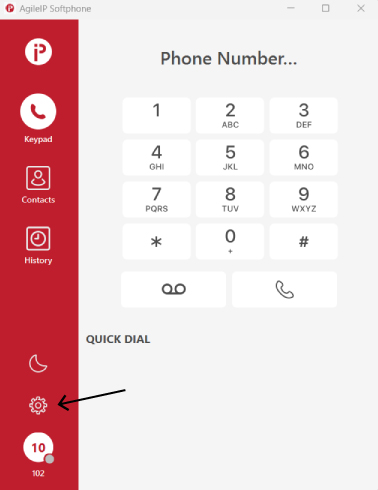
Step 2 :
Access the “Controls” screen
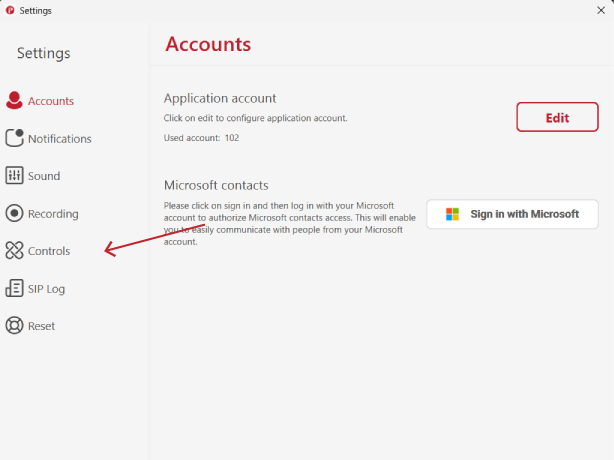
Step 3 :
Click on the drop-down menu
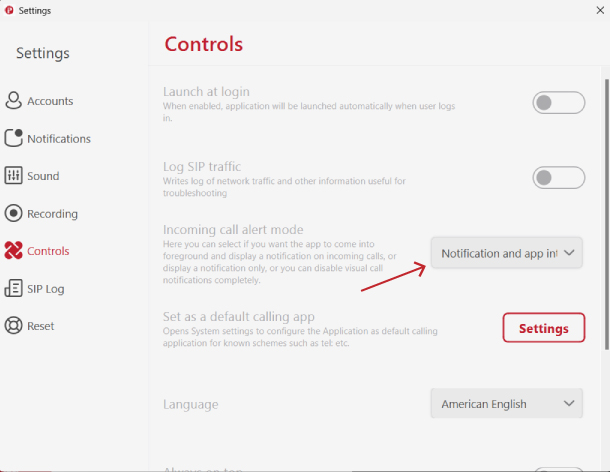
Step 4 :
Select “Notification and app info foreground”
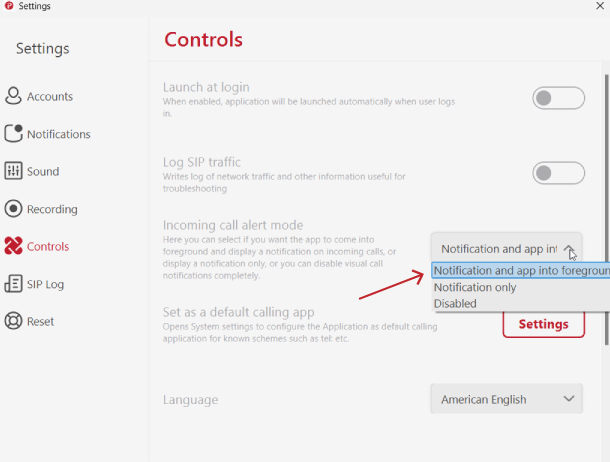
Never reset the application before consulting our technical support team. If you reset the application, a new user code will be required for security reasons, and you will be unable to use the application in the meantime.