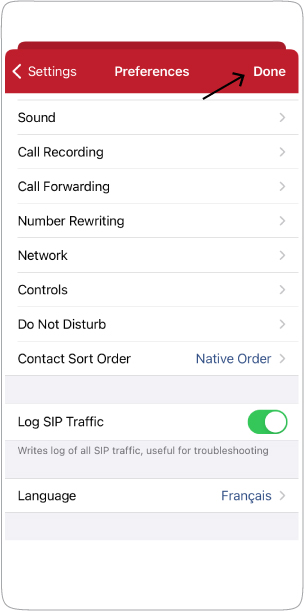Step 1:
Access the softphone settings: click on the three dots on the top right of the screen.

Step 2:
Select “Preferences.”

Step 3:
In the “Preferences” tab, select the “Language” option and change the language.
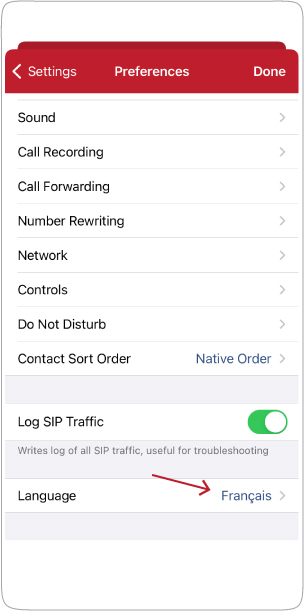
Step 4:
Click on “ok”.
*Note: You will have to restart the application for the change to take effect.
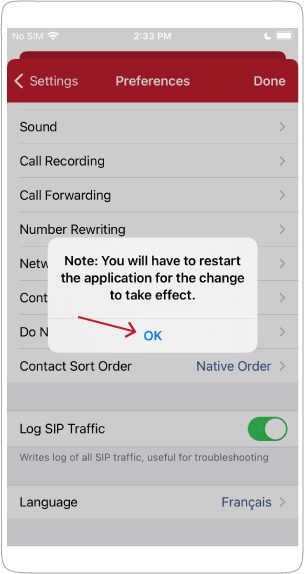
Step 5:
To save changes, click “Done”.