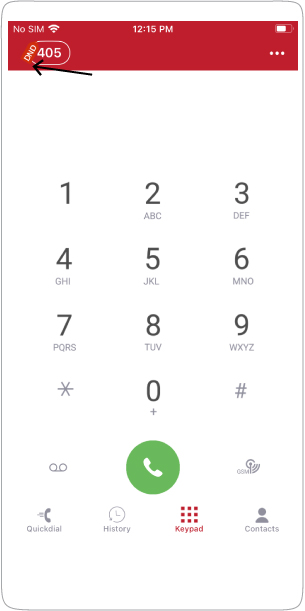First, make sure you configured DND (do not disturb) function. Once DND is configured, it is easy to activate or deactivate it.
Step 1:
Click at your extension number.
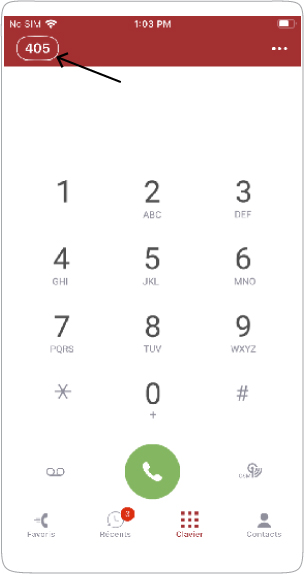
Step 2:
A pop-up window will appear where you can activate or deactivate the DND function.
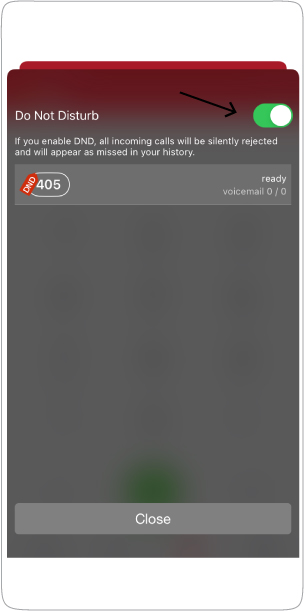
Step 3:
DND is active now. You will see the “DND” letters next to your extension number if the DND function is activated.